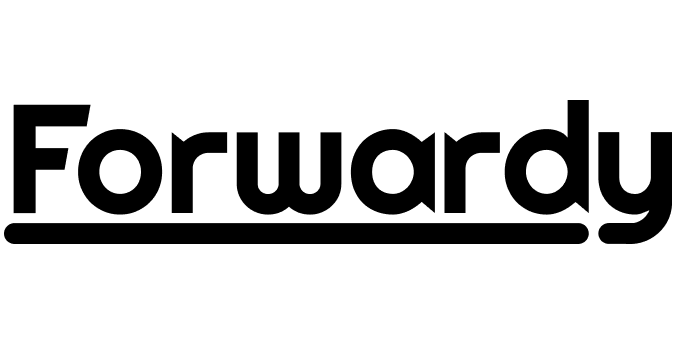本マニュアルでは gTLD ドメイン(.net、.com)の新規取得時や移管(転入)時、 Whois 情報の変更時に送られる Whois 情報の正確性確認の対応方法をご案内します。
▼Whois 情報の正確性確認の承認対応が必要となるケース
〇ドメインの新規取得
〇ドメインの移管(転入)
〇Whois 情報の変更時
gTLD ドメイン(.net、.com) では新規ドメインの取得時やドメインの移管(転入)時、 Whois 情報の変更時に、Whois 情報の内容が正しく登録されているか確認するために、ドメインレジストラから承認依頼のメールが配送されますので下記の手順で承認作業を行ってください。
対応手順
1.送信されるメール内容を確認
送信元メールアドレス(FROM):noreply@emailverification.info
送信先メールアドレス(TO):ドメイン申込みの際に英語登録で作成した連絡先のメールアドレス
件名:Request for email address validation
メール本文は以下となります。
|
Dear registrant or prospective registrant, due to the requirements under the ICANN Registrar Accreditation Agreement we are required to confirm the validity of the email address provided for the domain name registration application or contact creation. The domain(s) listed below were registered/updated with your e-mail address in the domain owner contact. It is now mandatory that you confirm the accessibility of your email address. 確認期限 / ドメイン名 You will only have to do this once for each email address used. Please click on the following link to confirm that you have received http://承認URL If the above shown link should be broken please proceed to http://emailverification.info and enter your personal validation token into the form field: trigger = トークン Please note that in case you do not validate your email address, we are required to suspend your domain name registration(s) using these contact details no later than: 承認期限日時 After the suspension date you can always re-activate your domain name(s) by confirming the address as described above. IMPORTANT NOTE:
Thank you very much for your cooperation! Best regards, |
日本語訳
|
登録者様、または登録予定者様
ICANNレジストラ認定契約の規定により、ドメイン名登録申請または連絡先作成時にご提供いただいたメールアドレスの有効性を確認させていただく必要がございます。
下記のドメインは、ドメイン所有者の連絡先にご登録いただいたメールアドレスで登録/更新されました。今後は、メールアドレスがアクセス可能であることをご確認いただくことが必須となります。 確認期限 / ドメイン名
メールアドレス1つにつき、1回のみの作業となります。 以下のリンクをクリックして、このメールが届いたことを確認し、メールアドレスの認証を行ってください http://承認URL
上記のリンクが壊れている場合は、 http://emailverification.info
にアクセスし、フォーム欄に認証トークンを入力してください。 trigger = 認証トークン
メールアドレスの認証がおこなわれない場合、この連絡先情報を使用したドメイン名登録を以下の日時に停止させていただきます。 承認期限日時
停止日以降は、上記で案内した方法で承認作業をおこなうことで、いつでもドメイン名を再度有効化することができます。
重要事項:この確認をおこなわれない場合、ドメイン登録ガイドラインに基づき、上記のドメインのステータスが「保留中」に変更されます。 その結果、ドメインにアクセスできなくなります。
ご協力ありがとうございました! よろしくお願いいたします。
ICANN認定レジストラ |
2.メール文中のリンクにアクセスして承認作業
以下のような承認画面が表示されますので、reCAPCHA の「わたしはロボットではありません」にチェックを入れて「Verify」ボタンをクリックしてください。
承認は完了です。